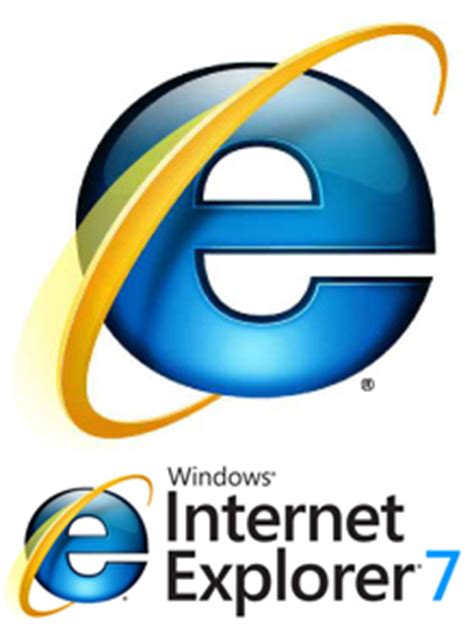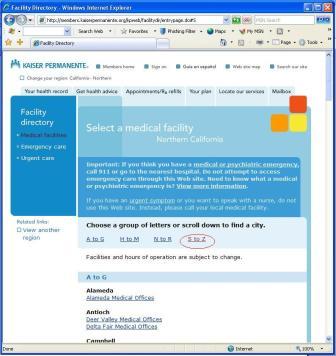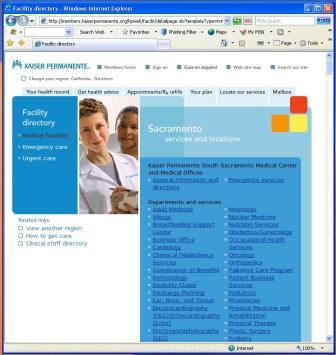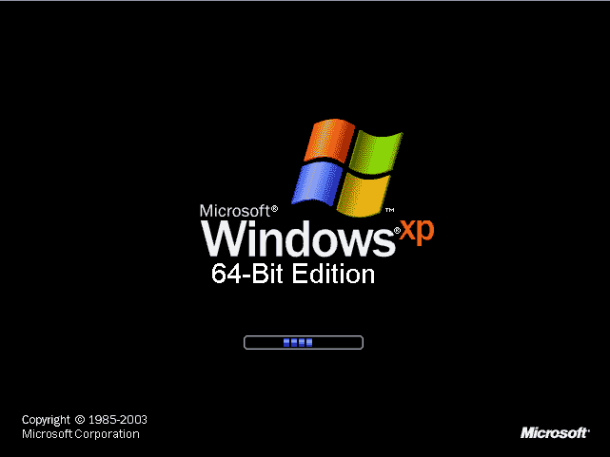Well I finally got my new computer up and running. I wanted a machine that was fast with lots of storage and room to grow. I think I have achieved that and more.
Unlike the strawman arguments found in the Apple advertisements where the PC is prepping for surgery to upgrade to Vista, I wanted a system made to use the new OS as it was supposed to operate.
Just a comment, I do find the hypocrisy of Apple in their ad campaign intolerable. Back when Apple had their own operating system—before they junked it and went to a Unix-based OS and Intel CPU chips—I tried one of their computers. After a short time I gave it away to a friend that wanted an Apple system. Their Soviet-style business model stinks and their computers are overrated. Clearly viewers of Oprah and AOL users are the target market for their computers.
If you want a more neutral evaluation of your computer’s ability to run Vista, run the Vista Upgrade Advisor tool at http://www.cnet.com/4520-33_1-6671810-1.html
Anyway, I went to tech nerd heaven a.k.a. Fry’s Electronics and purchased the following:
AMD dual core processor 5,000 MHz
2 GB 800 MHz RAM
Gigabyte GA-M59SLI-S5 Motherboard
Three 500 GB SATA II Hard-drives in RAID 5 Array
Antec 900 Mid-Tower Case for Gamers
Striker 600 Watt Power Supply
Nvidia 8800 SLI video card with 640 MB RAM
The Gigabyte motherboard was actually the second motherboard I tried for this system. Originally I had purchased an Abit Fatal1ty board but it would not work correctly so I took it back. The Abit board was very frustrating, I don’t know if it was the board or the Kingston RAM but the machine would randomly lock-up at various points in the start-up sequence, even when making changes to the BIOS. In addition, I could never successfully format the RAID 5 drive. I tried Windows XP Professional, Home and Professional x64 and none would install.
The only way to get an operating system installed was to break the RAID 5 apart and install on a single drive. But still there were random lock-ups.
The Gigabyte board worked perfectly the first time. Getting past the two hour step on formatting the hard-drive was concerning but the rest of the process went quite rapidly.
After installing to OS, which ended up being Windows XP Professional x64, I installed the drives from the motherboard DVD and ran Windows Update. After just four downloads the system was up to date. One of the updates was Service Pack 2 with an impressive 351 MB download; but at 2 a.m., that was a rapid download.
It took over five hours to transfer my music, photos and video files to the new computer via our home network. The 10/100 hub got quite a workout. I haven’t verified to transfer size yet but it was probably in excess of 250 GBs.
I still have some more preps to do to the system before I finally get Vista installed.
I went to the HP website and downloaded drivers. I found that my replacement Photosmart printer had drivers but my nice scanner was no longer supported. HP had a note where my scanner driver should be located informing me that my device must be more that seven years old and therefore is no longer supported. My HP Scanjet 6200c is a business quality scanner that connects via USB cable. It seems such a shame to part with it.
On a brighter note, I have found something to replace my Computer Associates anti-virus product. I bought the CA virus program because it is supposed to work on Windows XP Professional x64. It does seem to work except that it won’t scan incoming e-mail, which is probably the most vulnerable access point to my computer and the most likely avenue of attack.
It appears that the Kaspersky Internet Security 6.0 will work on 64-bit versions of Vista and XP. It is less of a performance hit than Symantec or CA products. I was impressed that Kaspersky found two Trojans and another virus in my e-mail that were not detected by the CA anti-virus program. The Trojans were from spam while my friend that uses exclusively Apple products sent the other virus. The program made a great first impression. http://usa.kaspersky.com/products/internet-security.php
In order to keep my computer running properly, I will need to get the new version of Diskeeper to keep my drives defragmented and running their best. Since my Raid 5 array is more than 768 MB, I need the Diskeeper Professional Premier edition. http://www.diskeeper.com/defrag.asp
Thankfully, both Kaspersky and Diskeeper have demo programs that I can test drive on my Vista OS.
Lastly, I have decided to switch which version of Vista that I will be installing. I had planned to install Windows Vista Ultimate but I have decided to purchase Windows Vista Home Premier. The only difference seems to be features that I will not need.