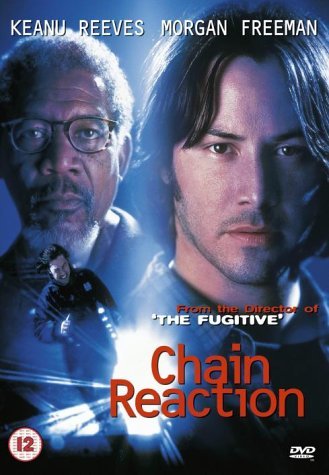Being the first kid on my block to have new technology, I just had to download and install the beta of Windows 7. I chose to install the update instead of a clean install. My 64-bit Vista Home Premium was running just fine and was fully patched prior to running the upgrade. I wanted to keep all my installed programs and data. However, being an admirer of the boy scouts and their motto to be prepared, I did a backup of my data prior to this installation.
The upgrade did a scan of my computer and gave me a warning that my printer might be incompatible with Windows 7 but I chose to go ahead with the install. The upgrade took well over two hours but required no user intervention until it was almost done. Then I was prompted for the Product Key. It’s good that I printed the number before running the program. My digital copy was saved to my desktop and therefore not accessible when I was finally prompted for it.
During the install, my primary monitor was on the right with my second monitor on the left. Partway through the install everything switched from the right monitor to the left. I’m running dual screens and the mouse seemed to be in the opposite monitor from the install screen. After Windows completed the initial startup, I found that my primary monitor was on the left and the extra was on the right. To get the mouse from the right monitor to the left, I had to move it completely right and then it would appear on the left monitor. I had to go in display settings to put everything back like I had it in the Vista installation.
At first glance, all my Microsoft programs functioned just fine. All the office programs still had recently used documents populated. Internet Explorer still had my saved passwords, probably via Windows Live toolbar. My computer seems to be running faster while running Windows 7. The XPS viewer is much faster than in Vista. So far I’m impressed with the potential of Windows 7.
Control Panel
The show Network Map option in the Control Panel renders an accurate representation of all hubs and computers on my home network. This function even displays my DirecTV DVR. The Devices and Printers show my all in one printer and can even scan via a right click on the printer icon. The Windows Mobile Device Center can’t recognize my HP 910 Pocket PC but I’m sure that a driver will be written for it sometime.
However…I’ve had some issues with the program.
• My first issue is with the desktop wallpaper. Many pictures that I tried resulted in a completely black screen being rendered instead of a full color photograph. When I would switch to another photo on the wallpaper, the old one would briefly flash on the screen correctly before switching to the new one. (I found that the show desktop button would show the correct desktop photo but when any program was running it would revert to black.)
• Another issue is that upon startup, the toolbar on the bottom loses it’s the icons. I could get the icons back if I stretch the toolbar upward until they reappeared and then put the toolbar back to its original position.
• Whenever the computer entered the dreaded sleep mode it failed to wake-up. I had to shut off this pesky setting. Occasionally I even got the BSOD (blue screen of death).
• As it turned out, Word 2007 would not work correctly when saving documents. The save animation would freeze the program at zero percent complete. In order to get back into Word it was necessary to reboot the computer. As someone trying to get my MBA, this was the deal breaker for me. I was forced to go back to Vista to get the Word issue fixed.
I think that Microsoft has gotten a bum rap with much of the Vista criticism. Apple has more security issues and problems than Vista during the same time period. Why Apple’s sh*t doesn’t stick is a mystery to me. Apple is overpriced and much more limited than Windows. I like Vista and Windows 7 looks to be even better.