First, backup your data from FB. To get there, click on down icon next to your name.

Select Settings and Privacy then select Settings then select Your Facebook Information then select Download Your Information
On the Download page, you have the choice of two file formats: HTML file(s) or JSON. HTML is to view the information (think webpages), JSON is to create a copy that could be used on another server. I chose the default of HTML.
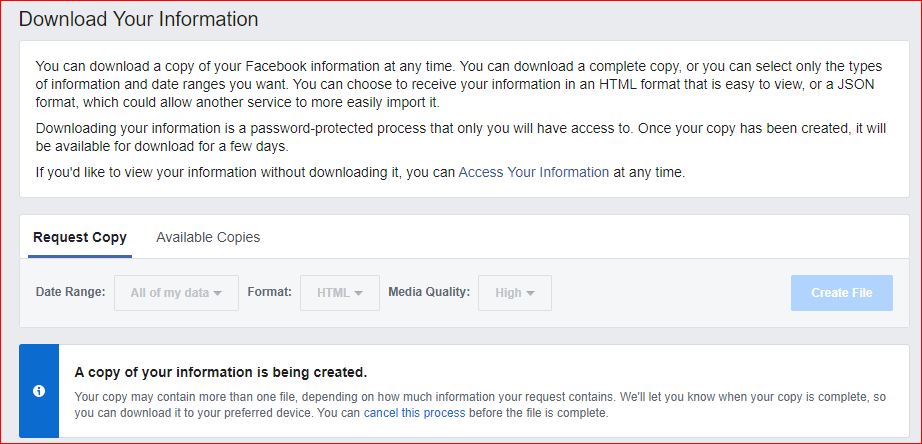
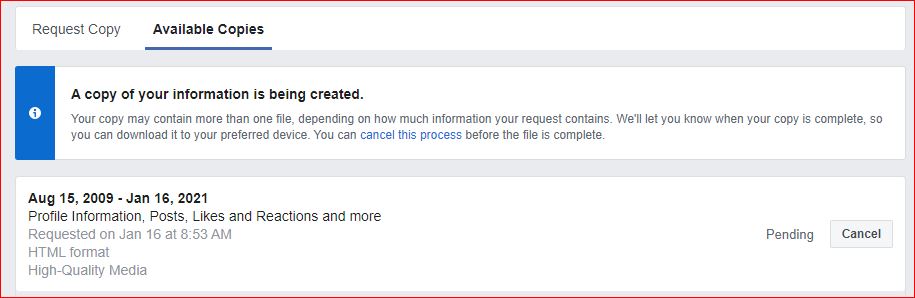
Below are screen shots showing the categories of data that you can download. Please note that the download file creation takes a lot of time. You might wish to request the file and then stay busy while the servers at Facebook crunch all the data that they are willing to share with you. Except for my blog posts which I’ve only been sharing on Facebook for about two years, I don’t really post that much. I usually just give people thumb’s ups or other reactions.
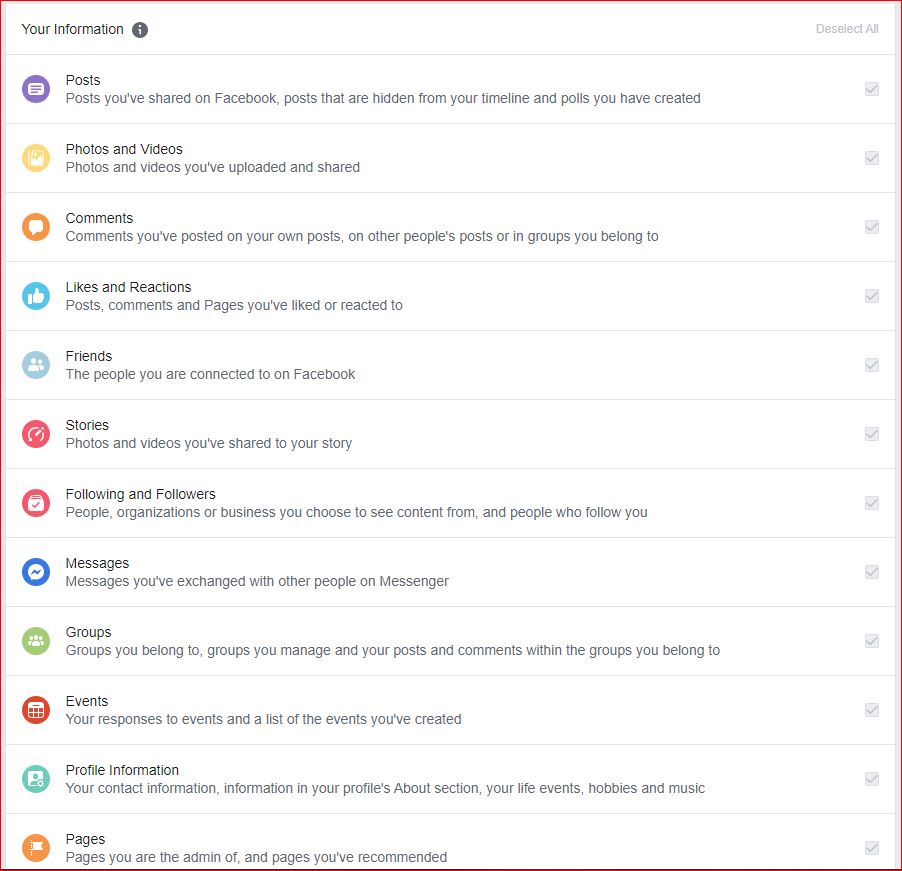
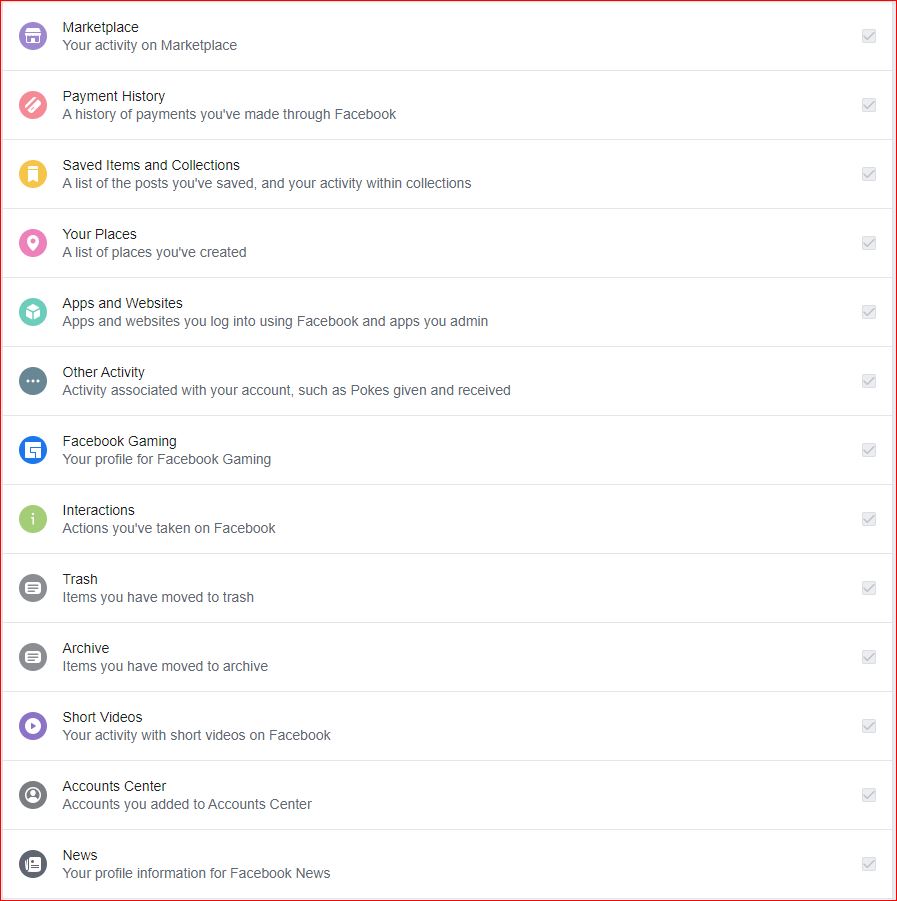
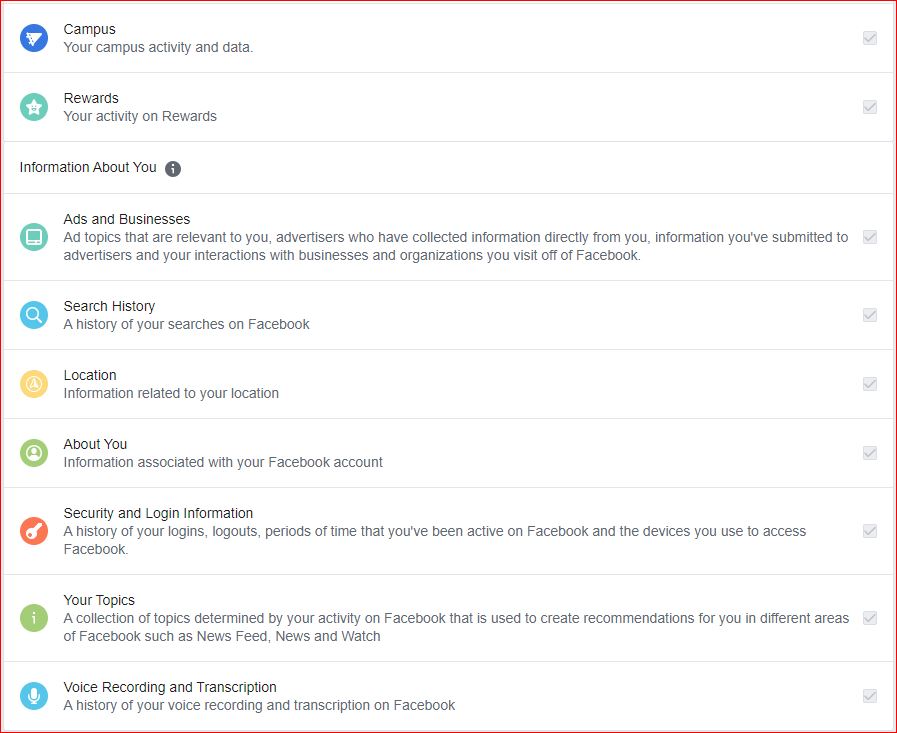
I was tired of waiting for FB to create the file, so I took to dog for a walk. Nothing appeared to change on the status of creating a backup file, so I hit refresh on my web browser and there it was. A shiny new 311 MB zip file, ready for download.
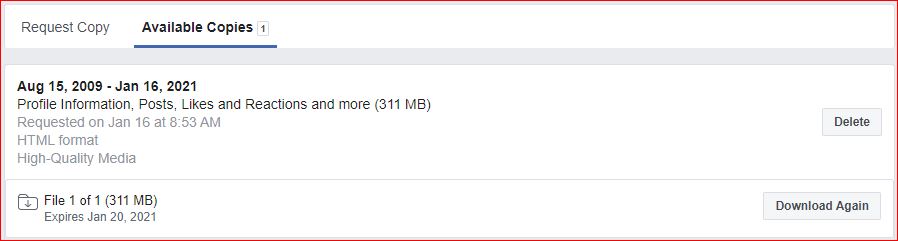
I downloaded and unzipped it and clicked on the index.html file and was able to view my data as a series of web pages.
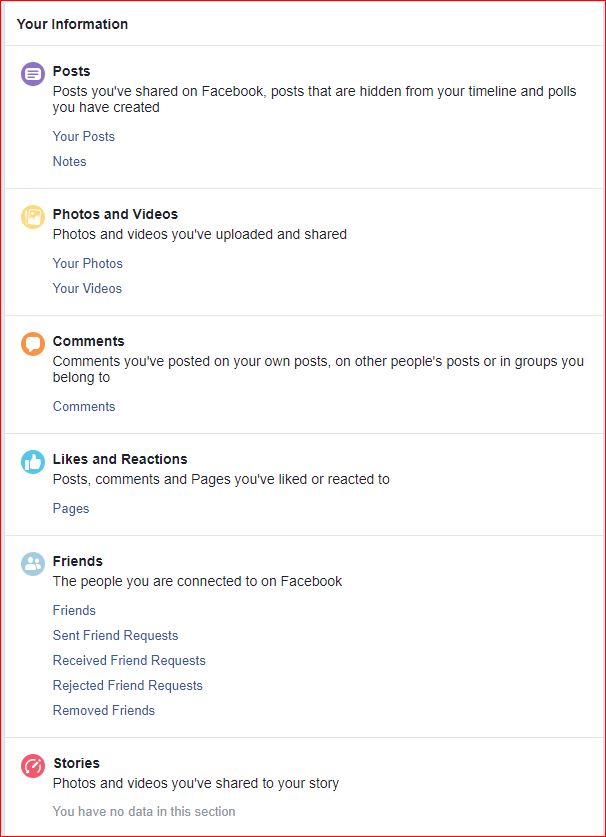
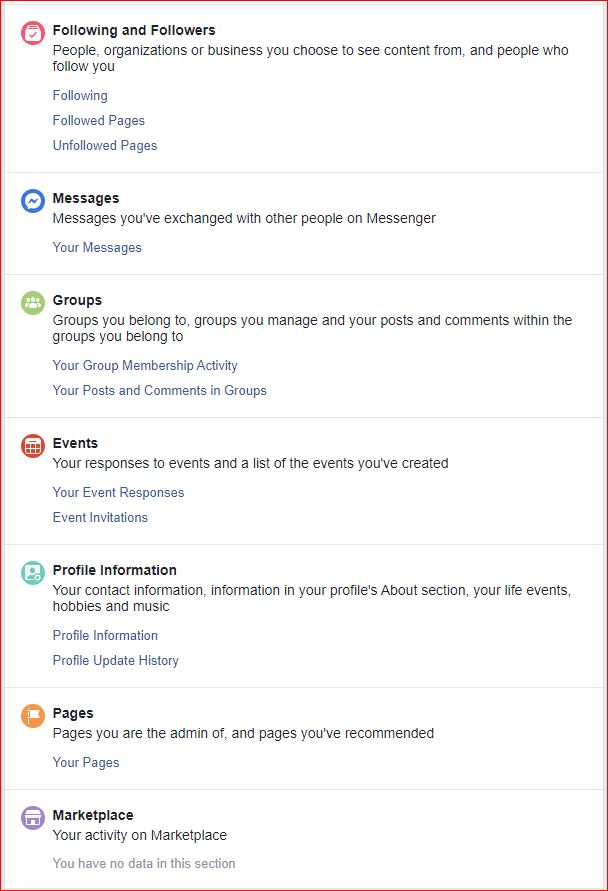
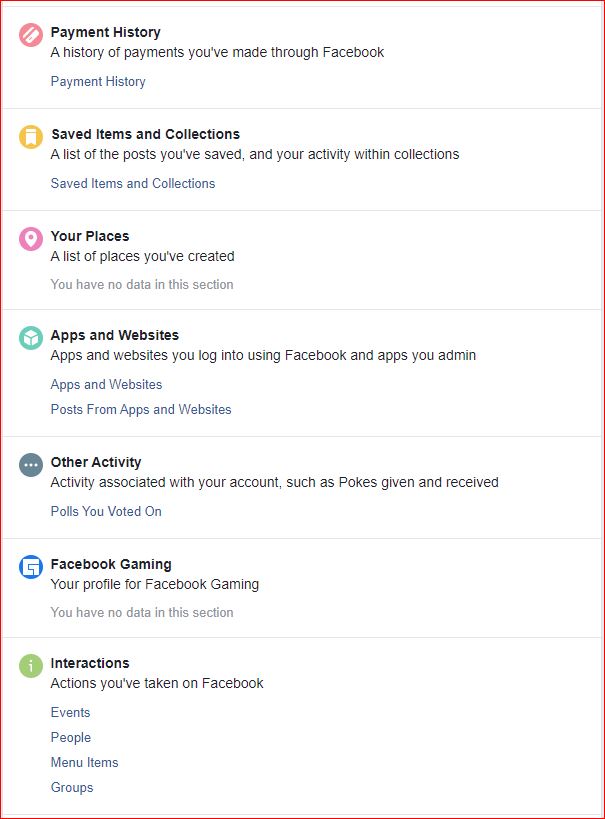
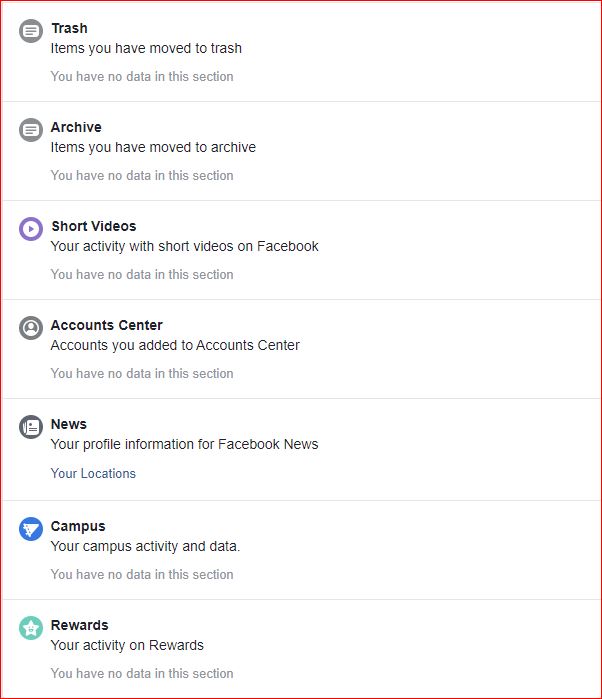
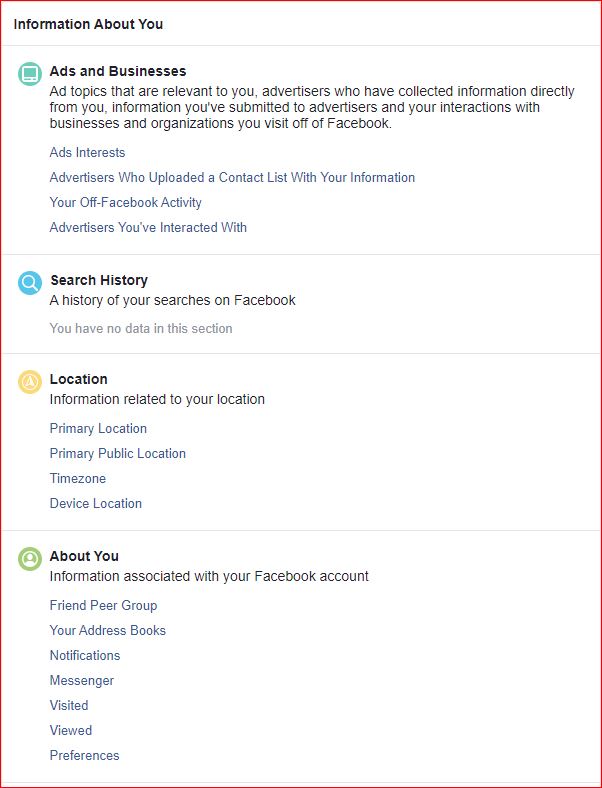
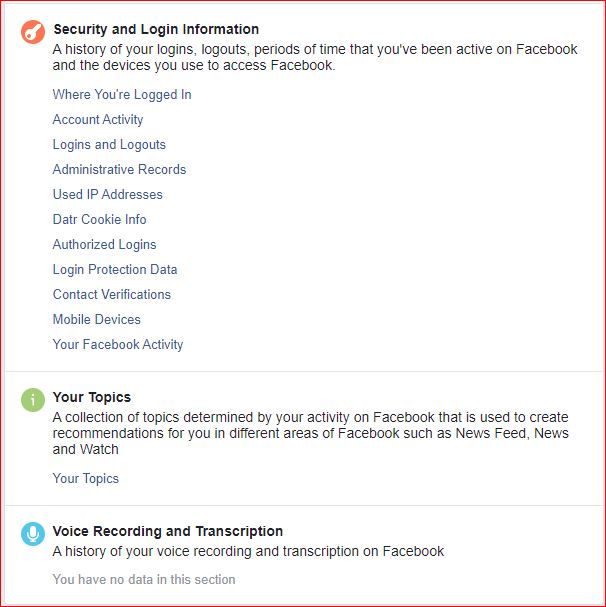
You can click on any sub-heading to see what is there. Posts are listed from most recent at the top to oldest at the bottom.
Satisfied that I had all the data that I was able to retrieve, it was time to hit the back button and delete my account.
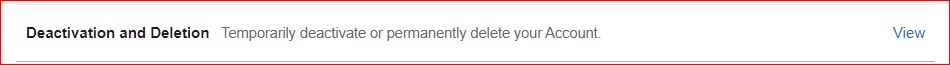
As silly as this sounds, you do need to know your Facebook password to delete your account. I guess this is why so many dead people remain on social media after reregistering as Democrats–oops, I mean dying. Please keep a paper copy of you passwords so your digital fingerprints can be removed after you go to your reward.
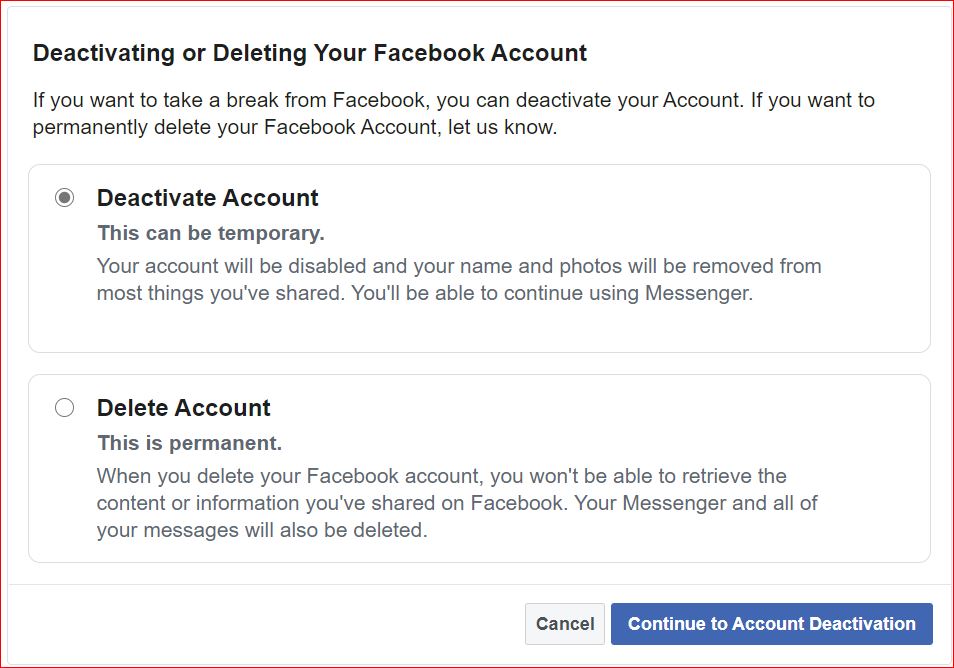
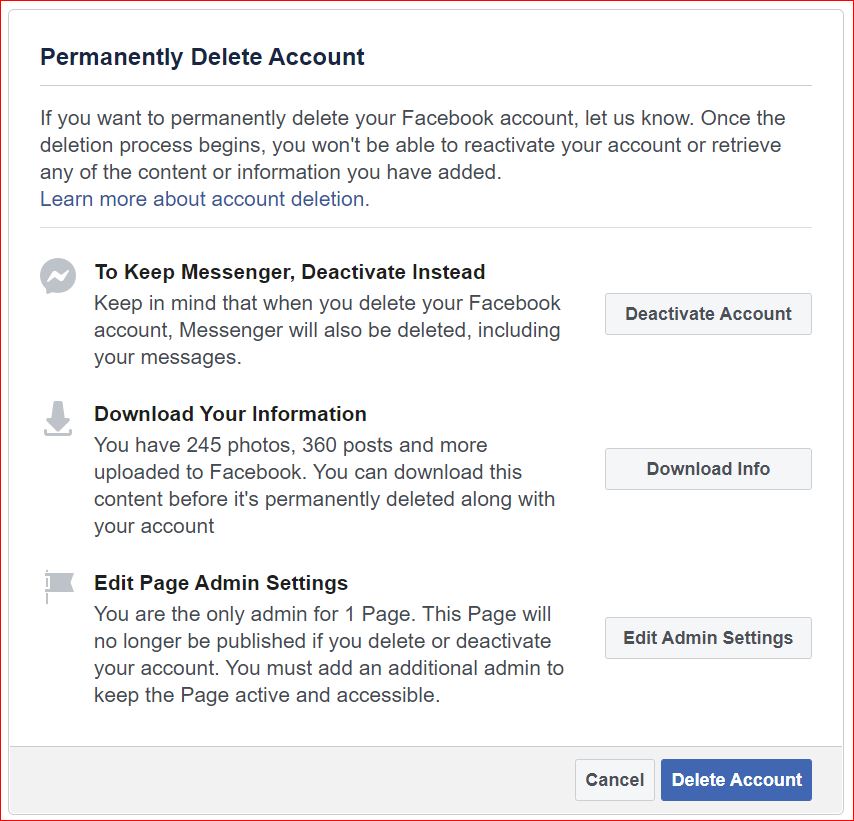
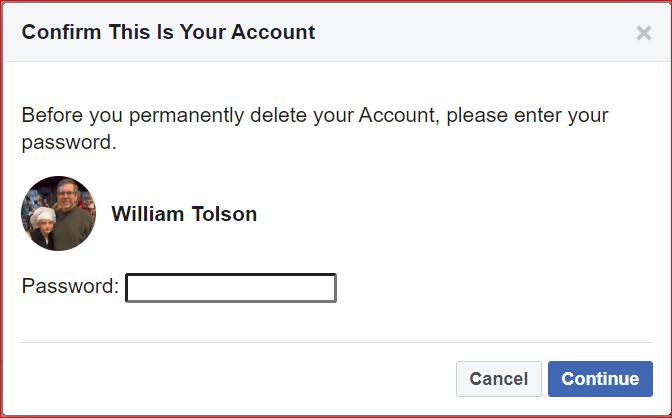
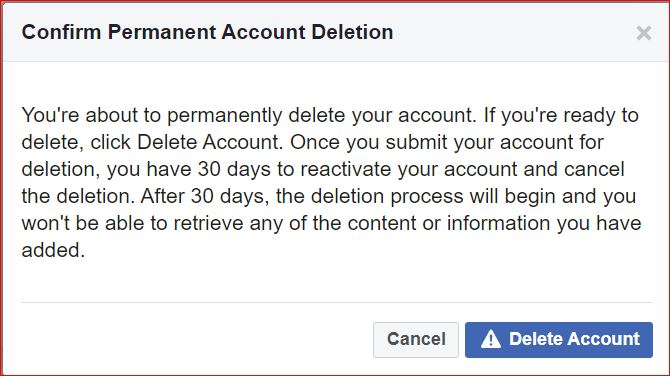
If you try to get back into Facebook you will see this warning or something similar.
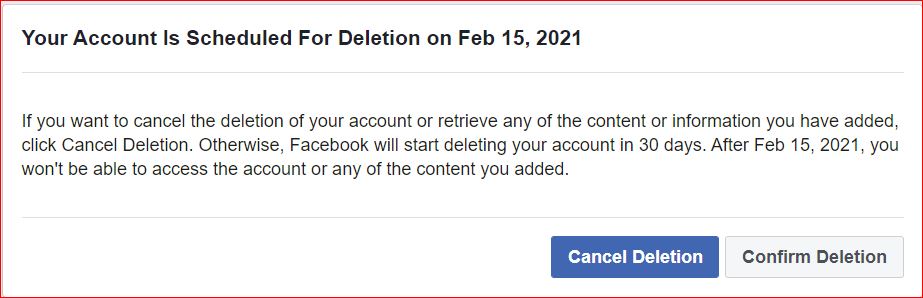
So there you have it. I’m off Facebook for good. I know many folks are migrating to MeWE and other social media homes. As Isaac Air Freight used to say, “See you there or in the air.”

One thought on “Cancelling My Facebook Account”
Comments are closed.