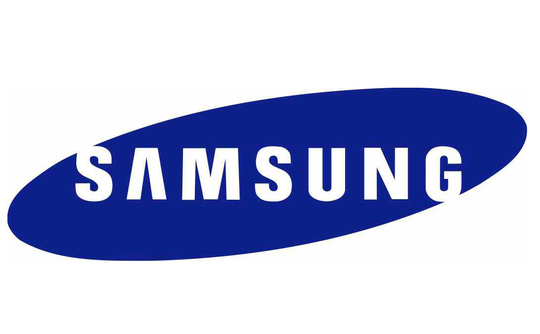Earlier this year, my Lumia 950 LX began having a series of unexplained issues related to phone calls and messages. I began having to reboot my phone not because of any obvious error but because I would become aware that I was not getting text messages from my family. Upon restarting, my phone would suddenly receive three or four days’ worth of text messages in a matter of seconds. After dealing with this irritation for a while, my phone began missing calls. The phone would not ring or show a missed call. When someone dialed my number, it would ring four times and send the caller to voicemail.
Let me tell you, when mama bear calls and you don’t answer the phone then mama ain’t happy. I tried it myself with the wife’s phone. I literally set her phone next to mine and called myself. Her phone rang four times and then went to the voicemail. No ring or missed call ever appeared on my phone. However, using my phone I could dial and get right thru to her.
I tried the wife’s old phone, Lumia 950, and experienced that same problems. I went to the cell carrier and bought a new sim card. This too failed to resolve the problem.
Neither my wife nor son had problems calling each other on their Android phones. I had my son try to call me and his call failed. I then took the wife’s phone and put my sim chip in her phone and had my son dial me. His call rang with no problem. Thus the sim chip was not the problem.
I did some Internet research and while not conclusive this is my best guess as to what was happening. The problem seemed to be relate to cell phone carrier frequency and signal changes. When I dialed the wife’s phone, my phone would hunt thru a series of available frequencies until it found one and then it would dial. However, the reason the wife couldn’t call me is because the carrier’s preferred frequency was not available in my coverage area. The cell network would try to reach me on a frequency that my phone couldn’t receive or in a way that my phone didn’t recognize and then it would time-out and send the call to voicemail. This behavior was intermittent and seemed to depend on which combination of cell towers that each of our phones was using.
Whether the phone hardware or Window Mobile Operating System is partially to blame was something that I couldn’t determine. My conclusion was that the cell provider did some change earlier this year that wasn’t compatible because they assumes nobody was still using Windows phones. Visual Voicemail was broken on Windows phones about three years ago and the carrier was moving on without supporting the feature on Microsoft’s platform.
I researched a bunch of different phones. I wanted a large screen, good camera, fast CPU, and reliable Bluetooth. Amazingly enough, per user reviews, most phones failed in one of these areas. Either the screen resolution or framerate were crappy, camera was poor, or Bluetooth connection was subject to failure or intermittent. In other words, manufactures took shortcuts in hardware or had poor designs that didn’t work in the real world.
Another feature that I wanted was the ability to store apps on the SD card. While the Android operating system supports this feature, many phone manufactures disable this feature. For example, my son is using my old ASUS phone. ASUS treats the SD card as an external drive and will only allow photos and music to be stored on the SD card. My son’s 32 GB phone is full of apps and he has to delete existing apps to install new ones. He likes games and many are over 2 GB each. Can you say Pokémon Go? The phone will not allow him to move apps to the SD card. As a result, he has a 64 GB SD card sitting virtually empty in his phone. This is stupid.
My wife has a phone by Sony. The Sony Bluetooth is terrible. If her phone goes on internet, the Bluetooth will disconnect. If the Bluetooth connects to her car it will disconnect from her Samsung health band. The phone cannot support more than one radio connection at a time. She can only have internet or one Bluetooth device connected. The phone will not multitask or support multiple simultaneous radio connections. Her phone also will randomly uninstall apps every time she restarts the phone, which she must try to identify and reinstall. We did a factory reset of phone and found the SD card was identified as bad but the reset did nothing to resolve the Bluetooth issues. I love the traditional six inch format of her phone but the internals are crumby.
After much research I decided to get a Samsung Galaxy S8+. It checked most of the boxes that I wanted except screen size. I don’t like their “candy bar” screen format, I would like a bigger size. The phone is long but narrow. I would prefer a wider screen but they just aren’t available on high-end phones.
I went into my neighborhood Best Buy and looked at the phones. They had a Samsung Galaxy S9+ with a price tag of $719. That isn’t much different than the S8+ was on the Internet. I thought to myself, what a bargain, maybe I will get the S9+ instead. I waited in line and when my turn came, asked for the Galaxy S9+ from the lady in the phone area. She rung it up and asked for $906 and change. Then I knew I’d been played. They had purposely put the wrong price in front of the phone just to dupe folks like me. I’m holding the S9+ in my hot little hand and they are now asking for more money. I went ahead and bought it at the higher price. After the transaction, I went back to the in store display and checked. The Galaxy S9 has no price in front of it but the Galaxy S9+ had the Galaxy S9 price tag on it.

Best Buy does have a two week return policy for the phone and I ended-up putting that to good use as I will now explain.
After I got home from buying the phone at Best Buy, I went onto Amazon to order a case for my phone. In my experience, Best Buy marks up phone accessories like crazy and I wanted to pay less, especially after breaking my budget like I did. As a Prime member, I knew I could get two day delivery on the case. I would have to survive only Sunday and one day at work in order to save some money. Well, amazingly enough, even with a tracking number, Amazon lost the order.
After five days of waiting, I went on the internet to see if Best Buy had a case similar to the one that Amazon lost. Best Buy actually had a similar case for five dollars more than the one I had previously ordered and not received. While on their website, I checked on the phone price just to see if what I paid was the correct price. Well guess what? Best Buy was selling the phone for the same price that I had paid but they were offering the phone with a wireless charger and 128 GB SD card.
The next day, Saturday, I went on Amazon and cancelled my missing order and got my money refunded. Oh, the Amazon service rep was Kuldeep. Thinking that I was probably dealing with an ESL (English as a Second Language) person, I used full sentences and was very polite in the chat session.
I then went to Best Buy with my receipt and asked for a charger and SD card. Best Buy did not have a charger or SD card in stock but they ordered them for me. The sales lady also helped me set-up and use the Samsung Pay app. I even got a $5 credit for using Samsung Pay for buying the case. The charger and SD card arrived three days later. I felt better for at least getting something extra for having paid cash for the phone a week earlier.
I love the Galaxy S9+. It is a great phone. I did have to hunt around for a few things.
On Windows Phone, my favorite app was Earthquake Watch. I was hoping that the developer had made an Android app. I tried to find out but unfortunately, all the contact info for the programmer and his website are stale. Most of the earthquake apps in the Google Play Store are crappy. After several days of researching, the closest that I could find to Earthquake Watch in the Google Store was My Earthquake Alerts. After using the app for about a month, Google game me a credit for $2 for no apparent reason. I used it to upgrade to the Pro version which is identical except ad free.
My other issue was getting my address book to download into my car so I could make hands-free calls. I was able to connect my Google and Outlook accounts to my contacts but they would not download to my car. Connecting my Outlook account to the built-in Calendar app in the phone seemed to solve this issue.
My only remaining and unresolved issue is will Cortana read my text messages to me while I’m driving? Windows phones have had this ability in them for at least the last five years but Android…? If so, I can send text replies via voice commands. TBD.